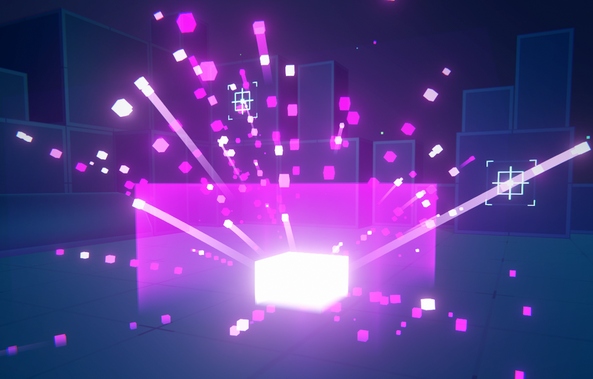UNITY ASSET SUPPORT
Please see the asset's documentation and the FAQ below for solutions.
Otherwise, contact me with the following information:
- Asset name
- Unity version
- Pipeline (Built-in / URP / HDRP)
- Pipeline version (See Package Manager)
- Relevant Prefab names
- Screenshot or video of problem
COMMON PROBLEMS
Unable to download latest version of asset
If you can not download the latest version of the asset in Package Manager, find your Asset Store download folder and delete the asset package before re-downloading.
Windows: 'AppData\Roaming\Unity\Asset Store-x.x' (to get to your AppData folder, type %appdata% in Run)
Invisible particles in URP
This usually happens because the Materials in the asset has the 'Soft Particles' setting enabled. In some cases you can fix this by enabling 'Depth Texture' on your Main Camera, or by disabling the 'Soft Particles' setting on your materials.
Keep in mind that 'Soft Particles' does not work with orthographic cameras.
Pink particles in URP
Most of my assets are created in the built-in render pipeline, which means you need to apply the included URP upgrade. You can find these in the 'Assetname/Upgrades' folder.
Scene selection menu does not work
The in-game scene selection menu requires you to add the scenes from the asset to the Build Settings. These scenes are usually found in the 'Assetname/Demo/Scenes' folder.
Select and drag them into Scenes in Build in the Build Settings menu.
How do I use particle effects in a UI Canvas?
Take a look at this forum thread for one way to use particles in a UI Canvas.
Another way to render effects infront of the GUI is to use Camera Stacking.
REFUNDS
If you want to refund one of my assets that were purchased via the Unity Asset Store, please contact Unity Support directly.
For more information, please read the Unity Asset Store Support Page and Asset Store Terms of Service (2.9.3).